PU 424 | 423 | 422 | (Globe) and 501 | 500 | 422 | (Globe+): VAT number in delivery address for CMDM now editable (EU legislation)
All VAT-registered businesses in the European Union (EU) are
required to submit an EU sales list to the tax authorities. This sales list
reports the supply of goods and services to other VAT-registered customers in
another EU country, and is based on financial transactions pertaining to finalised
invoices. In addition, this report requires the VAT number of the debtor’s registered
business at the destination country. For more information, see Product Update 411:
Multiple VAT registration numbers supported for EU sales list report.
Previously,
in the CMDM environment, users were not able to define the VAT number. This caused
the system to use the invoice debtor’s VAT number by default.
Now, after running the latest product updater, users will be able to define the VAT number for the debtor under the delivery
address maintenance. This change
will take place in the CMDM environment.
Note: This is
applicable to EU countries, and you require the CMDM license (Option 290).
Edit button enabled in Delivery address section
Open a debtor card through Finance > Accounts
receivable > Maintain and click the Contact tab. You can now click
the Edit icon under the Addresses section for the Delivery
type.
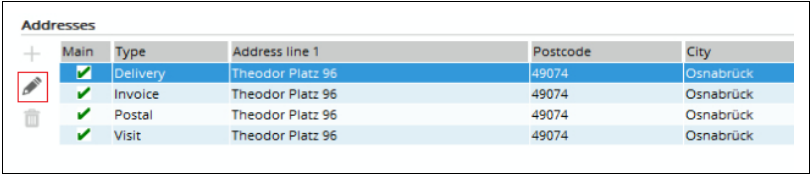
Defining the VAT number field
After clicking the Edit icon from the previous screen, you will be directed to the Addresses screen. In the Addresses screen and under the Basics tab, you can define the VAT number. All other fields, including the Next and Previous
buttons are disabled.
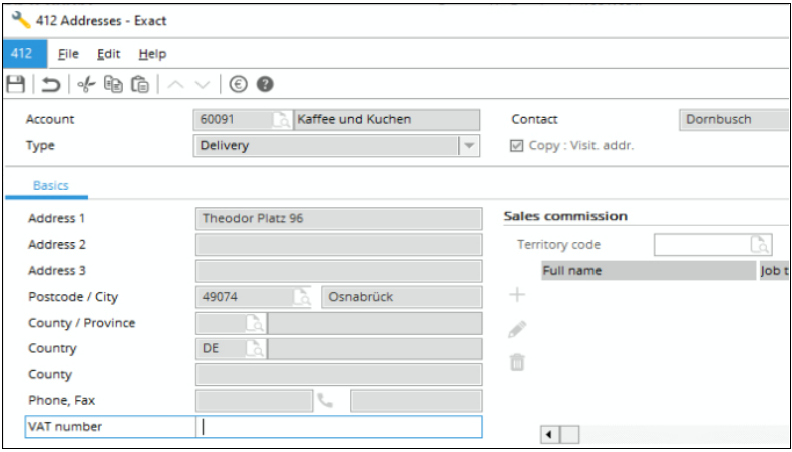
| Main Category: |
Attachments & notes |
Document Type: |
Release notes detail |
| Category: |
|
Security level: |
All - 0 |
| Sub category: |
|
Document ID: |
30.832.490 |
| Assortment: |
Exact Globe
|
Date: |
05-09-2022 |
| Release: |
424 |
Attachment: |
|
| Disclaimer |